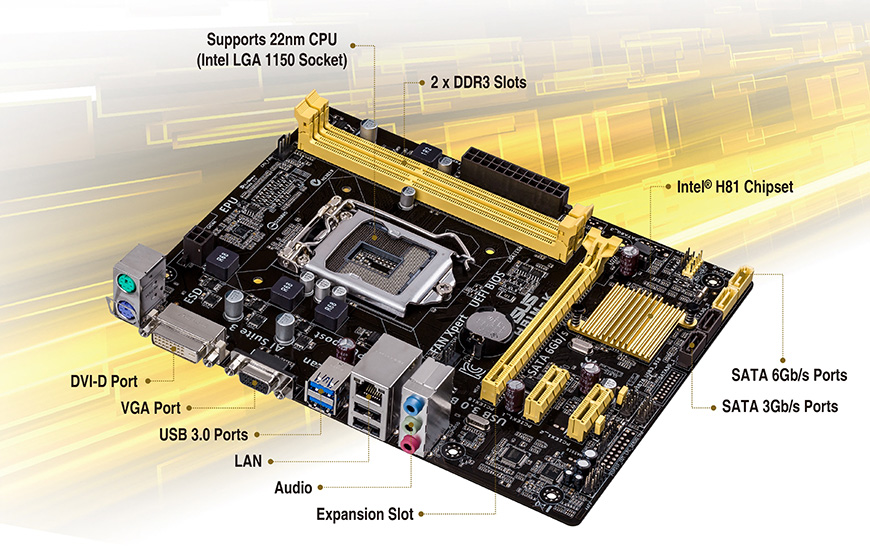Đánh giá:  Lượt xem: 337 lượt
Lượt xem: 337 lượt |
|
Mô tả sản phẩm:
- Hỗ trợ CPU Core i3/i5/i7 thế hệ thứ 4 của Intel - Socket 1150 - Chipset Intel H81 - Hỗ trợ RAM: 2-DIMM DDR3-1600 / 1333 dung lượng tối đa 16G |
| Kho hàng: Còn hàng |
| Bảo hành: 36 tháng |
| Giao hàng: - Miễn phí giao hàng (Trong bán kính 30 km) cho đơn hàng từ 5.000.000 đ trở lên - Miễn phí giao hàng 50 km đối với đơn hàng từ 100.000.000 trở lên - Nhận giao hàng và lắp đặt từ 8h00 -> 17h00 các ngày trong tuần trừ ngày lễ và chủ nhật |
- HOTLINE: (0222)3 824 428
- Hệ thống Showroom>>:
- HỖ TRỢ TRỰC TUYẾN:
Main Asus H81M- K
Mã SP: 0
Hình ảnh
Mô tả chi tiết
- UEFI BIOSmới-thân thiện, dễ sử dụng hơn vàtrực quan hơnvà tăng thêm thong tin hữu ích.
- Tăng tốc USB 3.0 Boost (Hỗ trợ UASP) - Tốc độ truyền nhanh hơn 170% so với USB 3.0 truyền thống
- AI Suite 3-Chỉ một giao diện để đến với các ứng dụng tiên tiến của ASUS
- GPU Boost-Thăng Cấp Tới mức giới hạn với iGPU!
- EPU - Hiệu quả năng lượngtoàn diệnvàthiết lập chi tiếtcông suất CPU

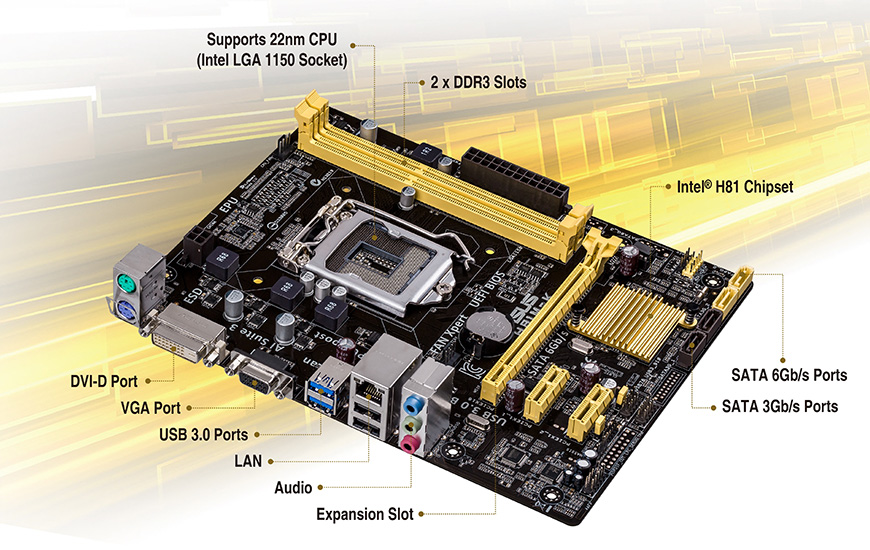
New UEFI BIOS – friendlier and more intuitive
Exclusive EZ Mode adds useful info to become even easier
Media-renowned UEFI BIOS from ASUS provides the smoothest mouse-controlled graphical BIOS, and now features more intuitive functions to quickly take you to favorite BIOS pages and frequently-accessed settings through custom shortcuts. You can even write quick notes in-BIOS for future reference, view an activity log of setting changes and modifications, and rename SATA ports. EZ Mode has a whole new look, upgraded with extra-friendly capabilities like detailed fan controls, XMP profile settings, SATA information, and fast clock adjustment. Together, these perfect your BIOS experience.

1. Fast Clock Adjustment
Easily change the time and date in EZ Mode using the mouse.
2. EZ XMP Settings
Quickly apply XMP settings in UEFI BIOS EZ Mode, achieving better DRAM performance.
3. EZ Fan Settings
As demanded by the community, detailed fan controls come to EZ Mode so you can switch fan profiles for quick cooling and noise-level supervision.
4. SATA Information
Displays each SATA port details for you to easily recognize devices.

My Favorites
Get all your favorite functions on one page
F4 or right click to add settings to My Favorites under Advanced Mode, which cuts time spent on searching and further speeds up system tuning.

Shortcut
One press to apply and access frequent settings
Now you can customize your own shortcut log by pressing F4 or right clicking to create shortcuts to frequently-used settings. Instantly access them by simply hitting the F3 hotkey.
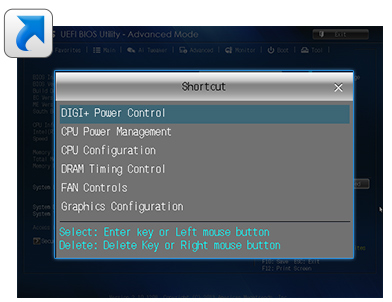
Quick Note
You no longer need to have a pen and paper notepad around. Quick Note works inside the BIOS so you can just type remarks and ideas to help you remember important settings info and save time on trial and error.
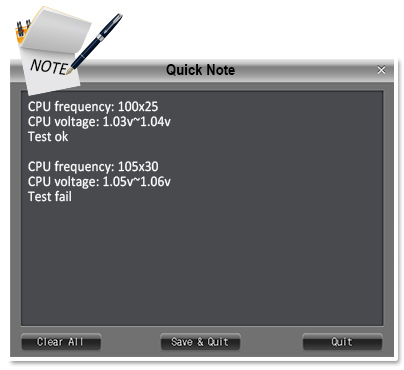
Last Modified
Always forget those important BIOS changes you did? This friendly function creates a tuning log to track your BIOS settings history, which can be saved onto a USB drive.
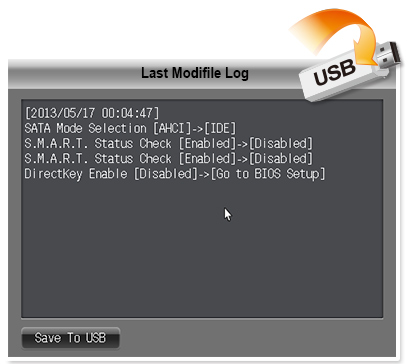
SATA Port Renaming
You can rename your SATA ports for easy identification, including by usage scenario. Get greater convenience and spend less time on finding the right devices when you want to change settings.
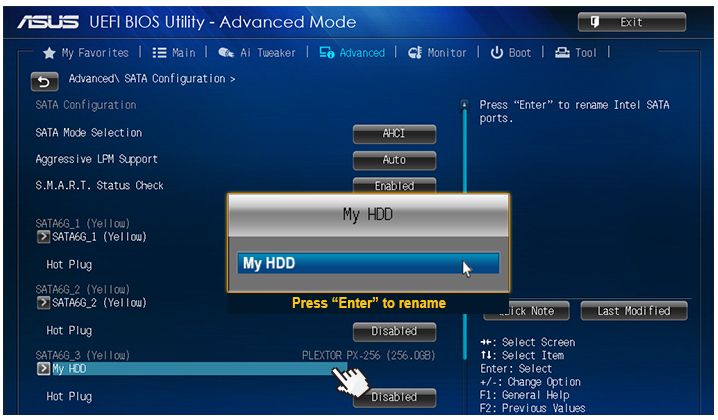
Performance Optimization
USB 3.0 Boost (UASP Support)
170% faster transfer speeds than traditional USB 3.0
ASUS USB 3.0 Boost technology supports UASP (USB Attached SCSI Protocol) in Windows 8. With USB 3.0 Boost technology, a USB device's transmission speed is significantly increased up to 170%, adding to already fast USB 3.0 performance. ASUS software automatically accelerates data rates for compatible USB 3.0 peripherals without any user interaction.
- World’s 1st USB 3.0 UASP support – instantly 170% faster.
- Complete USB 3.0 solution – performance boost under Turbo Mode or UASP Mode for most USB devices.
- Simple plug and boost – auto detection design ensures best performance.

GPU Boost
Go to the limit with iGPU level up!
GPU Boost accelerates the integrated GPU for extreme graphics performance. The user-friendly interface facilitates flexible frequency adjustments. It easily delivers stable system-wide upgrades for every use.
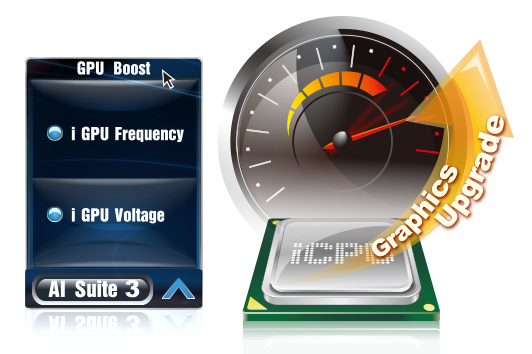
Network iControl
Real-time network bandwidth management
One click to prioritize network traffic for applications you're currently using or set up favorite profiles to run at specific times. Avoid network congestion, speed up downloading, and make sure online gaming runs optimized, all through an intuitive user interface.
USB 3.0 integration
Double USB access, double the convenience
ASUS facilitates USB 3.0 accessibility for rear panel. Experience the latest plug n play connectivity at speeds up to 10 times faster than USB 2.0. Our motherboards afford greater convenience with high speed connectivity.
SATA 6.0 Gb/s
Twice the speed
ASUS provides SATA 6.0 Gb/s ports with enhanced scalability, faster data retrieval, and double the bandwidth of SATA 3Gb/s.
EZ DIY
Windows 8 Exclusive Features
ASUS Boot Setting
Multiple startup options
Thanks to ASUS Windows 8 hardware optimization, ASUS Boot Setting provides better flexibility in customizing your PC’s startup process. You can shorten system boot-up time to 2-seconds* for a smoother user experience under Windows 8, and even previous versions of Windows. Also, you can enter the BIOS directly with one click through a user-friendly interface, and quickly select your preferred system boot up method: either get to the OS in seconds or opt for regular boot up. Whatever your choice, settings are saved and persistent, with no need to choose every time you power on.
*On select models

Probe II Sense
Handy system monitoring
Popular ASUS real-time system monitoring software now available for Windows 8. It helps you supervise your entire PC through a live tile on the Windows 8 start screen, and make quick adjustments. Probe II Sense is a free app available from the Windows Store.
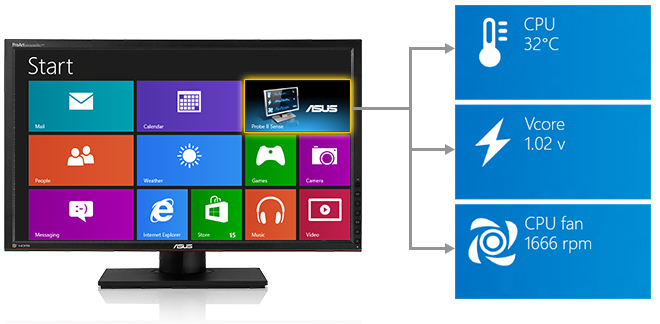
Additional Features
AI Suite 3
One-stop access to innovative ASUS features
ASUS AI Suite 3 offers a brand new user experience through a clearer and more attractive interface with support for larger monitors. It consolidates all exclusive ASUS features into one simple-to-use package, allowing you to supervise overclocking, energy consumption, fan speeds, voltages and more. This all-in-one app offers diverse and easy to use functionality, with no need to switch back and forth between different utilities.

EPU
All-round energy efficiency and detailed CPU wattage settings
Tap into the world's first real-time PC power saving chip through the AI Suite 3 utility. Get total system-wide energy optimization by automatically detecting current PC loadings and intelligently moderating power consumption. It can directly reduce CPU wattage to an indicated level on demand and manually switch to Max Power Saving Mode for further energy savings, creating a more efficient PC.
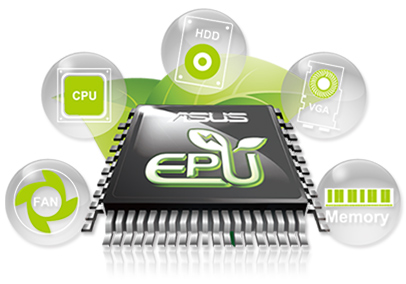

Fan Xpert
Dedicated CPU and case fan controls
ASUS Fan Xpert intelligently allows you to adjust CPU and case fan speeds according to different ambient temperatures in diverse climate conditions and locations, as well as actual PC loading. Various preset fan performance profiles offer flexible fan speed controls to achieve a quiet and cool environment.

CrashFree BIOS 3
Restore corrupted BIOS data from USB storage
ASUS CrashFree BIOS 3 allows users to restore corrupted BIOS data from a USB flash drive or support CD containing a BIOS file. This utility saves you the cost and hassle of buying a replacement BIOS chip.
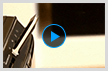
Hands-On Video
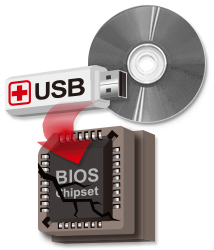
EZ Flash 2
Easy BIOS updates from USB outside the OS
Quickly update your BIOS from a USB flash drive before entering the OS. It only takes a few clicks, with no floppy disk or an OS-based flash utility.
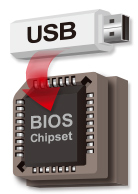
CPU and Chipset Features
Intel® LGA1150 4th Generation Core™ i7/Core™ i5/Core™ i3/Pentium®/Celeron® Processors Ready
![]() This motherboard supports Intel® 4th generation Core™ i7/i5/i3/Pentium®/Celeron® processors in the LGA1150 package, with iGPU, memory and PCI Express controllers integrated to support onboard graphics output with dedicated chipsets, 2-channel (2 DIMM) DDR3 memory and 16 PCI Express lanes. This provides great graphics performance. Intel® 4th generation Core™ i7/i5/i3/Pentium®/Celeron® processors are among the most powerful and energy efficient CPUs in the world.
This motherboard supports Intel® 4th generation Core™ i7/i5/i3/Pentium®/Celeron® processors in the LGA1150 package, with iGPU, memory and PCI Express controllers integrated to support onboard graphics output with dedicated chipsets, 2-channel (2 DIMM) DDR3 memory and 16 PCI Express lanes. This provides great graphics performance. Intel® 4th generation Core™ i7/i5/i3/Pentium®/Celeron® processors are among the most powerful and energy efficient CPUs in the world.
Intel® H81 Chipset
![]() The Intel® H81 chipset is a single-chipset design that supports socket LGA1150 4th generation Intel® Core™ i7/i5/i3/Pentium®/Celeron® processors. It provides improved performance by utilizing serial point-to-point links, allowing increased bandwidth and stability. It natively supports up to two USB 3.0 ports for up to ten times faster transfer rates than USB 2.0. Moreover, the Intel® H81 chipset also supports iGPU functionality, letting users enjoy the latest Intel integrated graphics performance.
The Intel® H81 chipset is a single-chipset design that supports socket LGA1150 4th generation Intel® Core™ i7/i5/i3/Pentium®/Celeron® processors. It provides improved performance by utilizing serial point-to-point links, allowing increased bandwidth and stability. It natively supports up to two USB 3.0 ports for up to ten times faster transfer rates than USB 2.0. Moreover, the Intel® H81 chipset also supports iGPU functionality, letting users enjoy the latest Intel integrated graphics performance.
Video
Driver & Software
Lọc sản phẩm
Chipset
- Intel Z790 (17)
- Intel B760 (9)
- Intel B660 (9)
- Intel H610 (6)
- Intel Z690 (12)
- Intel Z590 (13)
- Intel B560 (7)
- Intel H510 (4)
- Intel B460 (2)
- Intel H470 (1)
- Intel H410 (1)
- Intel H81 (1)
- AMD A320 (2)
Số khe cắm RAM
SOCKET
- FCLGA1700 (53)
- Socket 1200 (28)
- AM4 (2)
- Socket 1151 (1)
Kích thước Mainboard
Sản phẩm liên quan
-
Mainboard ASUS ROG MAXIMUS Z790 HERO DDR5
Giá bán: 18.990.000đ Bảo hành: 36 tháng Kho hàng: Còn hàng Mô tả tóm tắt:
- Hỗ trợ CPU Intel thế hệ thứ 12 và 13
- Socket: LGA1700 , Chipset: Z790
- Hỗ trợ RAM: 4 khe DDR5, tối đa 128Gb
- Chuẩn mainboard: ATX
Khuyến mại:
-
Mainboard ASUS ROG STRIX Z790-E GAMING WIFI DDR5
Giá bán: 14.590.000đ Bảo hành: 36 tháng Kho hàng: Còn hàng Mô tả tóm tắt:
- Hỗ trợ CPU Intel thế hệ thứ 12 và 13
- Socket: LGA1700 , Chipset: Z790
- Hỗ trợ RAM: 4 khe DDR5, tối đa 128Gb
- Chuẩn mainboard: ATX
Khuyến mại:
-
Mainboard ASUS ROG STRIX Z790-I GAMING WIFI DDR5
Giá bán: 13.990.000đ Bảo hành: 36 tháng Kho hàng: Còn hàng Mô tả tóm tắt:
- Hỗ trợ CPU Intel thế hệ thứ 12 và 13
- Socket: LGA1700 , Chipset: Z790
- Hỗ trợ RAM: 2 khe DDR5, tối đa 64Gb
- Chuẩn mainboard: M-ITX
Khuyến mại:
-
 9.090.000đMainboard ASUS ROG STRIX Z690-F GAMING WIFI (Intel Z690, Socket 1700, ATX, 4 khe RAM DDR5)Mua ngayMainboard ASUS ROG STRIX Z690-F GAMING WIFI (Intel Z690, Socket 1700, ATX, 4 khe RAM DDR5)
9.090.000đMainboard ASUS ROG STRIX Z690-F GAMING WIFI (Intel Z690, Socket 1700, ATX, 4 khe RAM DDR5)Mua ngayMainboard ASUS ROG STRIX Z690-F GAMING WIFI (Intel Z690, Socket 1700, ATX, 4 khe RAM DDR5)Giá bán: 9.090.000đ Bảo hành: 36 tháng Kho hàng: Còn hàng Mô tả tóm tắt:
- Chipset: Intel Z690
- Socket: LGA 1700
- Số khe RAM: 4 (DDR5)
- Kích thước: ATX
- Tích hợp sẵn Wifi & Bluetooth
Khuyến mại:
-
Mainboard ASUS TUF GAMING Z790-PLUS WIFI D4
Giá bán: 8.990.000đ Bảo hành: 36 tháng Kho hàng: Còn hàng Mô tả tóm tắt:
- Hỗ trợ CPU Intel thế hệ thứ 12 và 13
- Socket: LGA1700 , Chipset: Z790
- Hỗ trợ RAM: 4 khe DDR4, tối đa 128Gb
- Chuẩn mainboard: ATX
Khuyến mại:
-
Mainboard ASUS TUF GAMING Z790-PLUS D4
Giá bán: 8.490.000đ Bảo hành: 36 tháng Kho hàng: Còn hàng Mô tả tóm tắt:
- Hỗ trợ CPU Intel thế hệ thứ 12 và 13
- Socket: LGA1700 , Chipset: Z790
- Hỗ trợ RAM: 4 khe DDR4, tối đa 128Gb
- Chuẩn mainboard: ATX
Khuyến mại:
-
 7.990.000đMainboard ASUS ROG STRIX Z690-A GAMING WIFI D4 (Intel Z690, Socket 1700, ATX, 4 khe RAM DDR4)Mua ngayMainboard ASUS ROG STRIX Z690-A GAMING WIFI D4 (Intel Z690, Socket 1700, ATX, 4 khe RAM DDR4)
7.990.000đMainboard ASUS ROG STRIX Z690-A GAMING WIFI D4 (Intel Z690, Socket 1700, ATX, 4 khe RAM DDR4)Mua ngayMainboard ASUS ROG STRIX Z690-A GAMING WIFI D4 (Intel Z690, Socket 1700, ATX, 4 khe RAM DDR4)Giá bán: 7.990.000đ Bảo hành: 36 tháng Kho hàng: Còn hàng Mô tả tóm tắt:
- Chipset: Intel Z690
- Socket: LGA 1700
- Số khe RAM: 4 (DDR4)
- Kích thước: ATX
- Tích hợp sẵn Wifi & Bluetooth
Khuyến mại:
-
 7.790.000đMainboard ASUS TUF GAMING Z690-PLUS WIFI (Intel Z690, Socket 1700, ATX, 4 khe RAM DDR5)Mua ngayMainboard ASUS TUF GAMING Z690-PLUS WIFI (Intel Z690, Socket 1700, ATX, 4 khe RAM DDR5)
7.790.000đMainboard ASUS TUF GAMING Z690-PLUS WIFI (Intel Z690, Socket 1700, ATX, 4 khe RAM DDR5)Mua ngayMainboard ASUS TUF GAMING Z690-PLUS WIFI (Intel Z690, Socket 1700, ATX, 4 khe RAM DDR5)Giá bán: 7.790.000đ Bảo hành: 36 tháng Kho hàng: Còn hàng Mô tả tóm tắt:
- Chipset: Intel Z690
- Socket: LGA 1700
- Kích thước: M-ATX
- Số khe RAM: 4 (DDR5)
- Tích hợp sẵn Wifi & Bluetooth
Khuyến mại:
-
Mainboard ASUS PRIME Z790-P WIFI D4-CSM
Giá bán: 7.490.000đ Bảo hành: 36 tháng Kho hàng: Còn hàng Mô tả tóm tắt:
- Hỗ trợ CPU Intel thế hệ thứ 12 và 13
- Socket: LGA1700 , Chipset: Z790
- Hỗ trợ RAM: 4 khe DDR4, tối đa 128Gb
- Chuẩn mainboard: ATX
Khuyến mại:
-
Mainboard ASUS ROG STRIX B760-F GAMING WIFI DDR5
Giá bán: 7.390.000đ Bảo hành: 36 tháng Kho hàng: Còn hàng Mô tả tóm tắt:
- Socket: LGA1700 h
- Kích thước: ATX
- Khe cắm RAM: 4 khe (Tối đa 128GB)
- Khe cắm mở rộng: 1 x PCIe 3.0 x16 slot, 2 x PCIe 3.0 x1 slots
Khuyến mại:
.png)